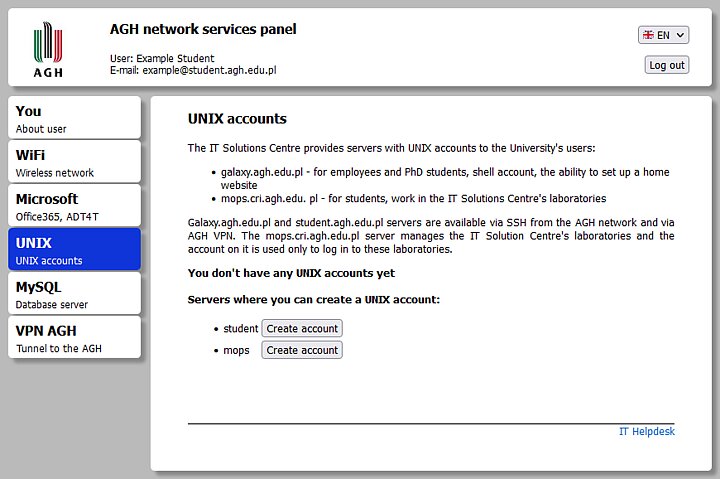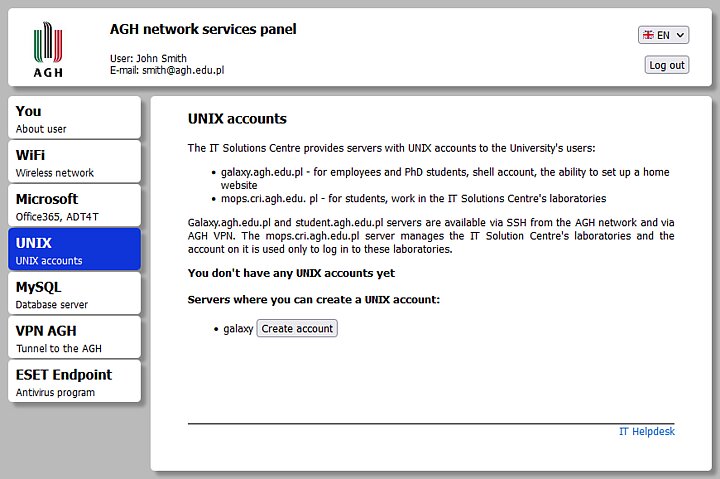To create a UNIX account:
- Log in to the AGH Panel and open the "UNIX" tab. Choose the account you want to create: galaxy, student or mops, then click the "Create account" button next to the chosen account.
Attention
The link is active for 7 days from the moment of the account creation, but the password can be displayed only once. If you click the link again, you will not be able to view your password.