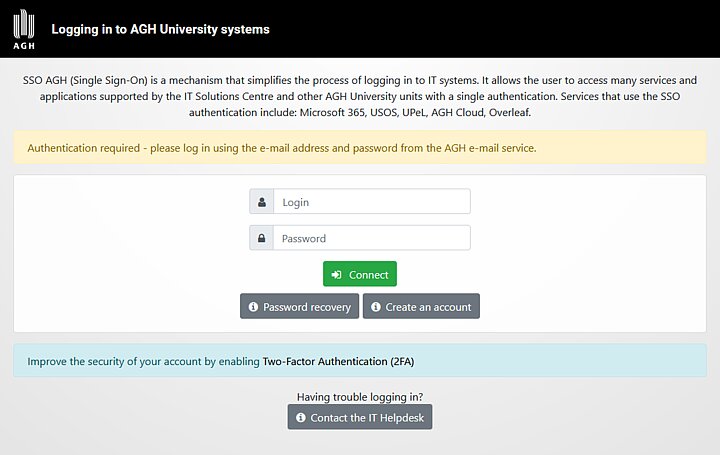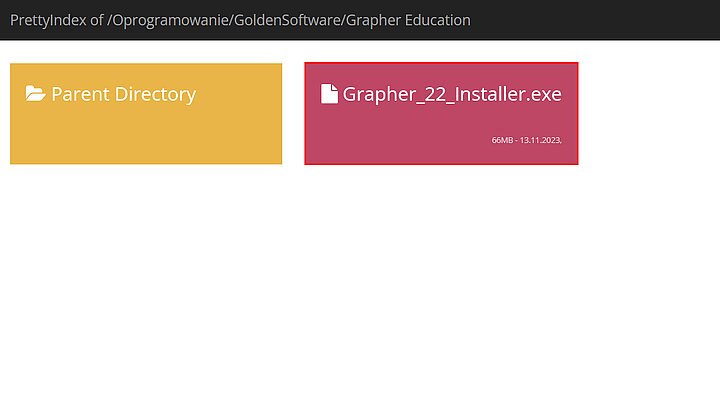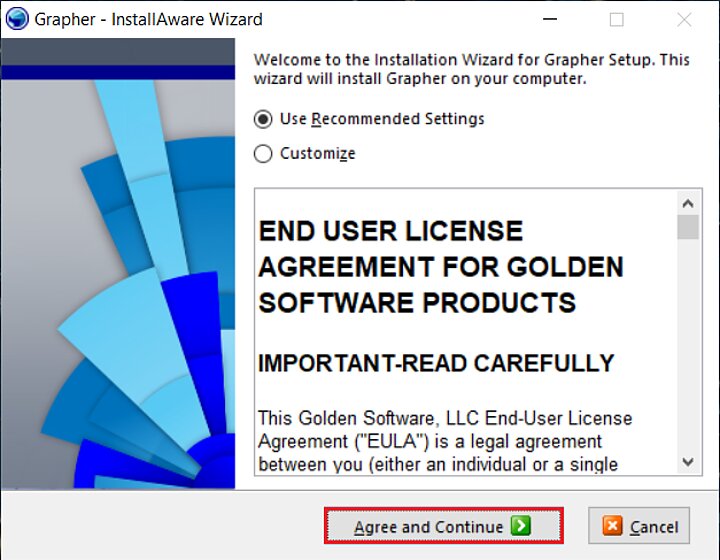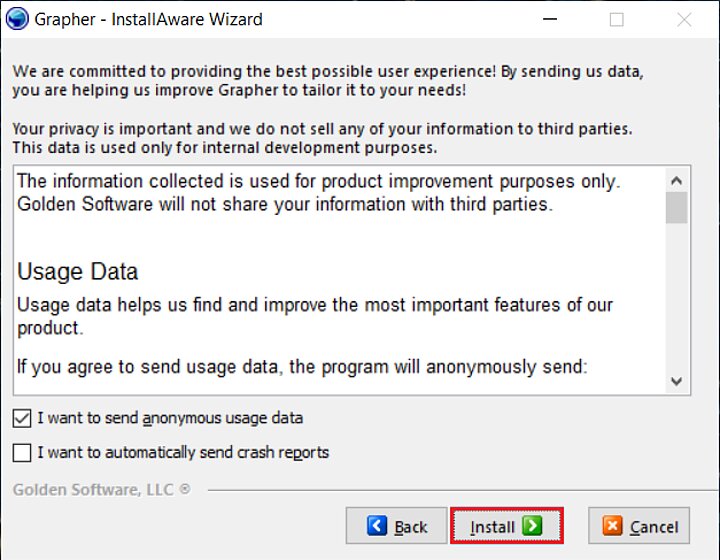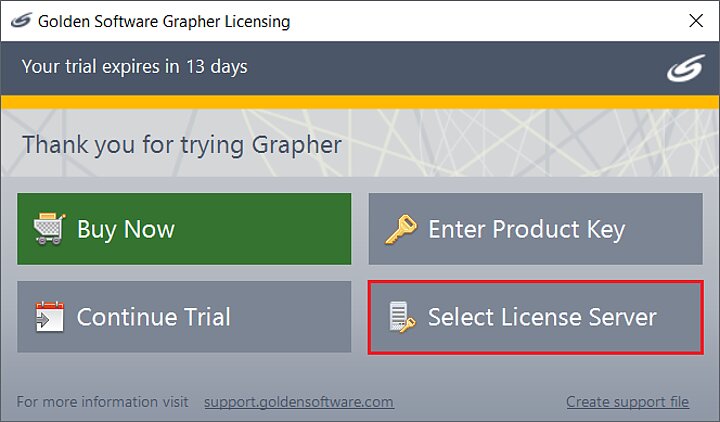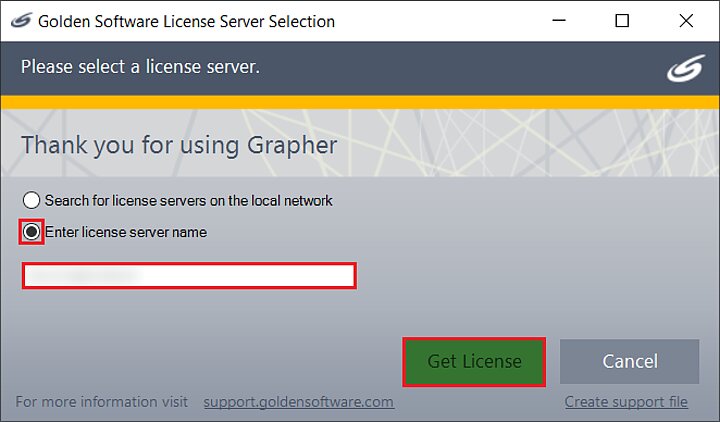The license server is only accessible from the AGH network. In order to install the software at home, you need to use VPN. Read more: Connecting to the AGH VPN.
1. Go to the AGH Cloud, where you will be redirected to the AGH SSO log-in page. Log in using your AGH e-mail credentials.
- After logging in, press the "Grapher_22_Installer.exe" tile. The installer will download to your PC.
- Launch the installer and install the program with recommended settings. Read the license agreement and choose "Agree and Continue".
- Select "Enter license server name". In the field below, enter the server name (you can find it in the AGH Panel, in the "Software" tab) and select "Get License". The software is ready to use.