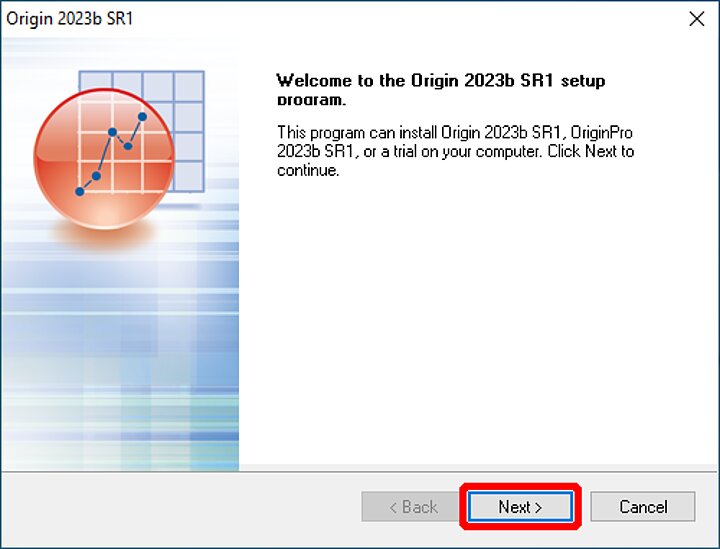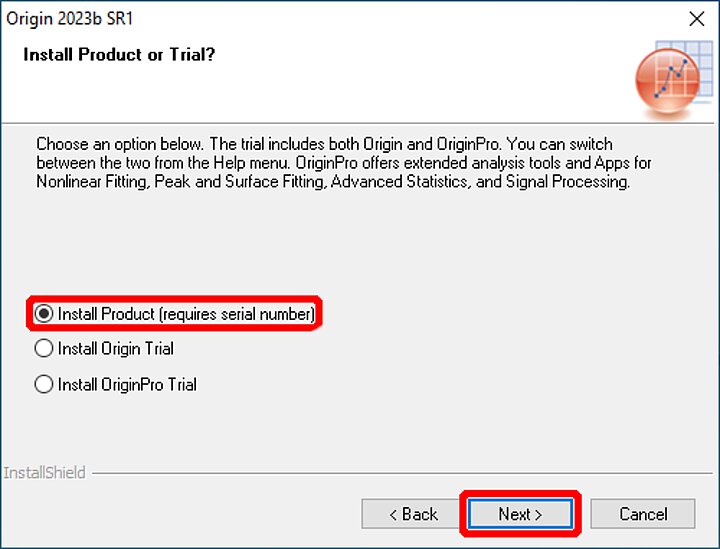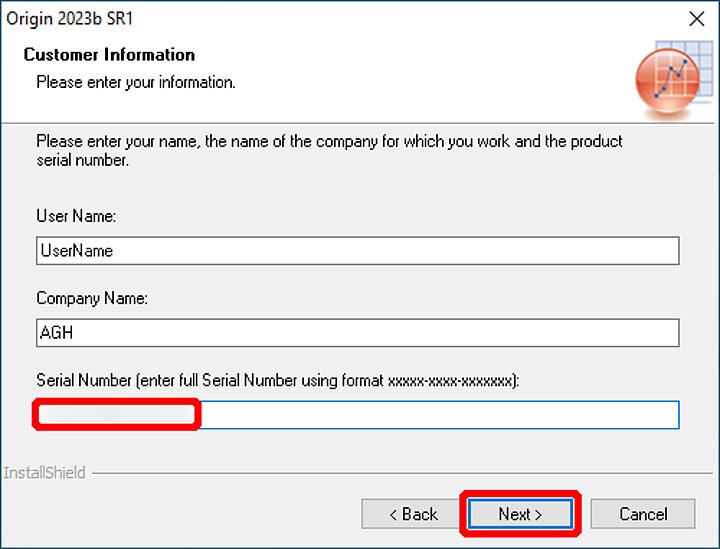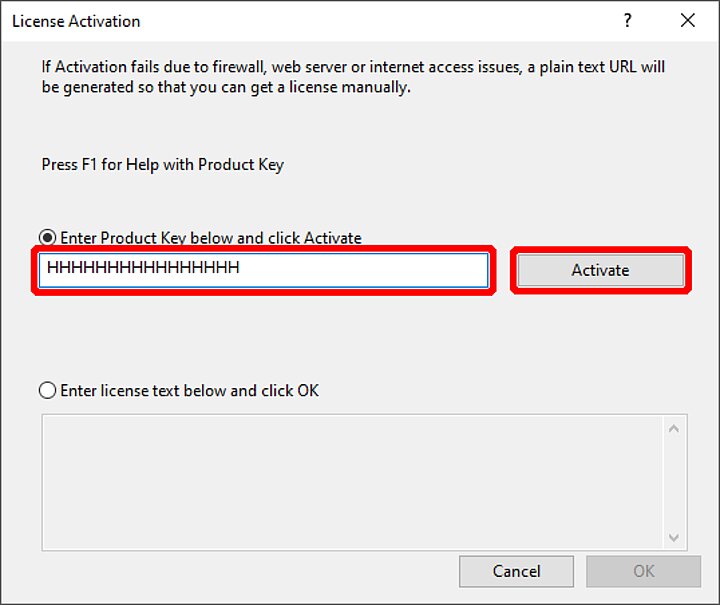-
To gain access to the newest versions of Origin and activation keys, it is necessary to register an account at OriginLab.
ATTENTION: You must use your @agh.edu.pl e-mail address while registering. It is an absolute condition of using the University's Origin license. -
After having registered an account, download the newest version of Origin: Download setup file.
The setup file is the same for both the demo and full version.
In case of issues with download, you can also download the setup file from the AGH Cloud. To log in, user your AGH e-mail credentials. -
To install and activate the software on any device, you will need two keys:
- serial (license) number: you can find it in the AGH Panel in the "Software" tab,
- activation key: a number allowing you to use Origin on a specific device. It must be obtained individually.
To obtain an activation key, go to the Product Key Request page. After pressing the "Request" button on the aforementioned website, you will receive an e-mail with your individual product key.
-
To use the software on more than one device, e.g., PC and laptop, you need to generate a separate activation key. The serial number is the same for all instalations.
-
After acquiring the activation key and the newest version of the software, you should launch the setup file. A standard installer will walk you through the process.
- During the installation process, you can choose between the licensed and demo versions. Choose the full version by selecting the first option.
- In the next step, you must enter the customer information. It is especially important that the serial number is entered correctly (you can find it in the AGH Panel, in the "Software" tab).
-
All the other setup options are up to your preferences. In case of any doubts, it is best to keep the default settings.
-
Once installed, you can launch the program.
-
Upon the initial launch, Origin will ask about the location of the User Files Folder. Once again, the choice is up to each user, although it is always possible to keep the default path.
-
During the initial launch, an activation window will pop up. Here you must enter the Product Key you have requested earlier and received in an e-mail in step 3. of this guide.
- After entering the activation key and pressing "Activate", the setup and activation process is finished for an individual user.
After each license agreement renewal, it is necessary to activate the software again. In most cases, generating a new product key will not be necessary.
After launching the program, expand "Help" in the menu and choose "Deactive License". Close the program and launch it again. You will see a prompt for a product key, where the old product key will be already pre-filled.
If the activation fails, you will need to request a new product key as described in the setup guide above.