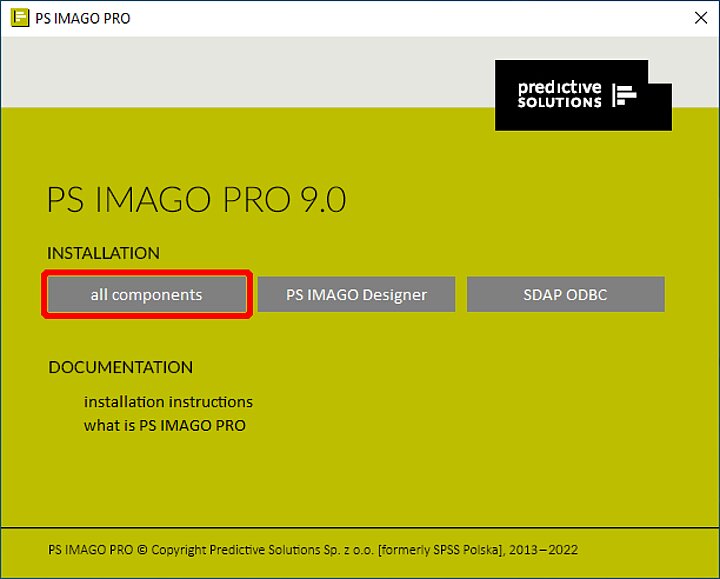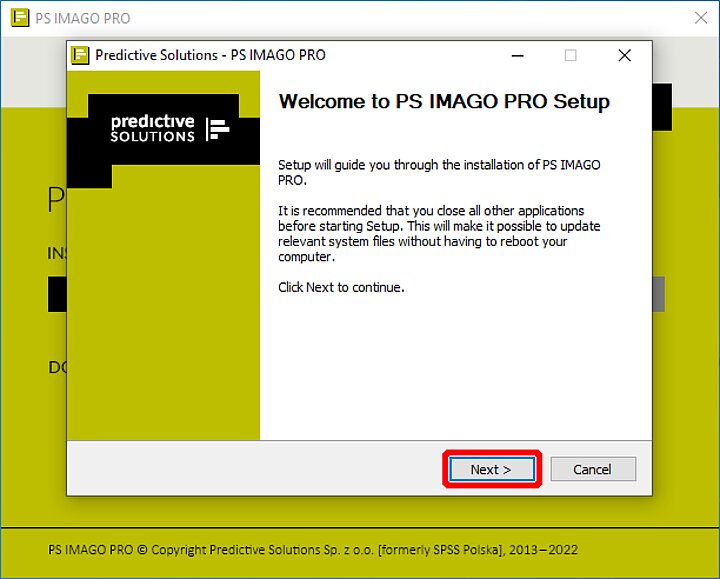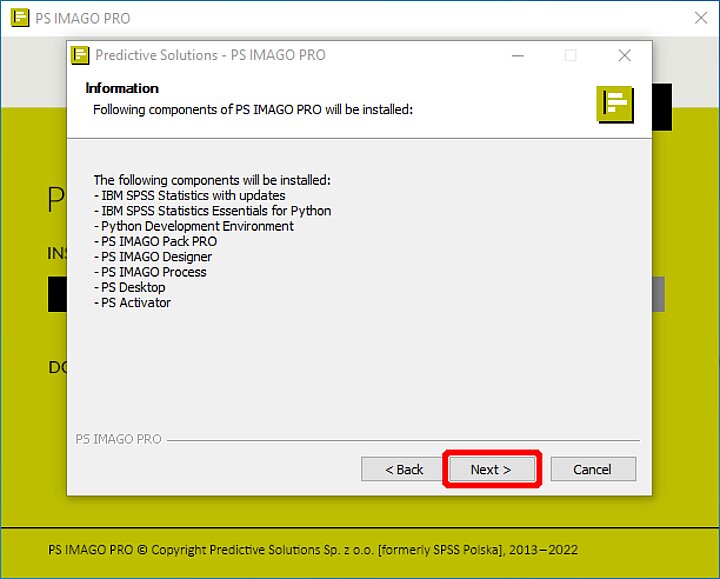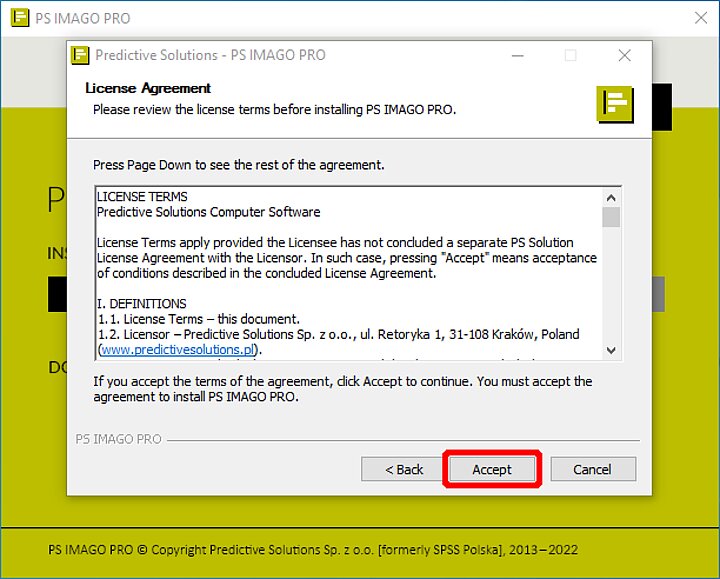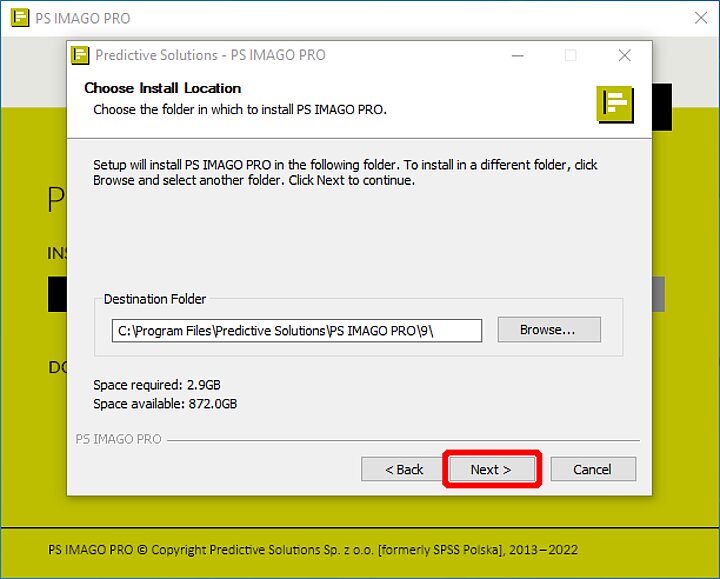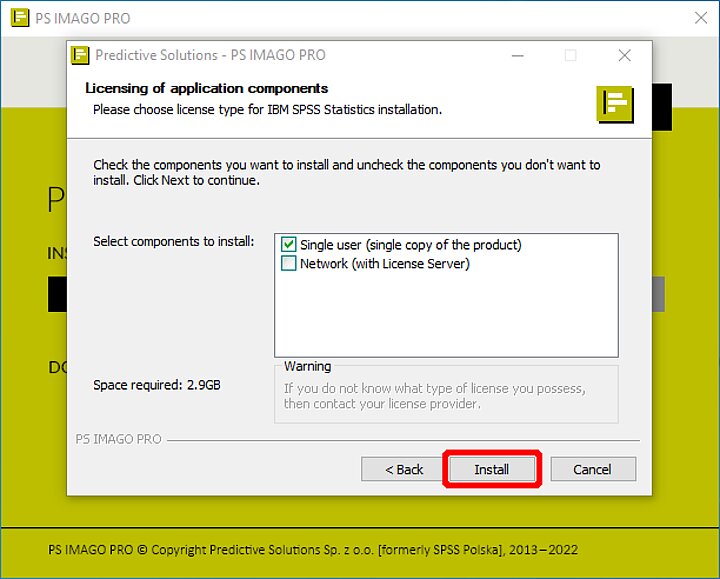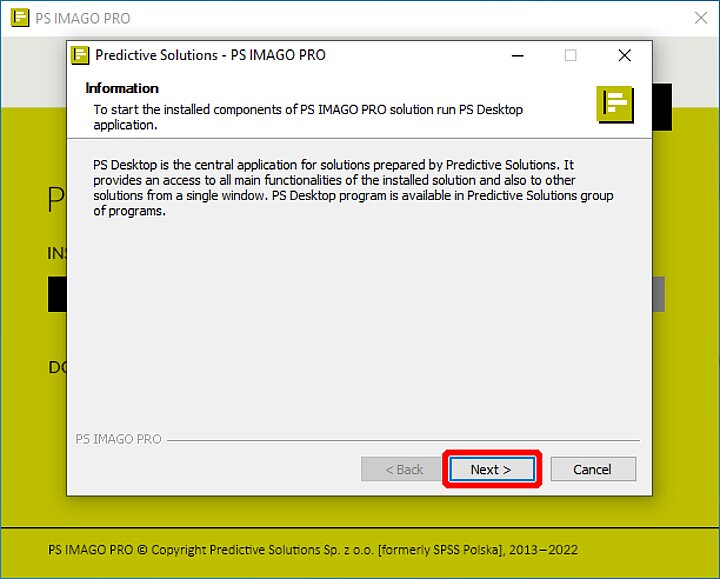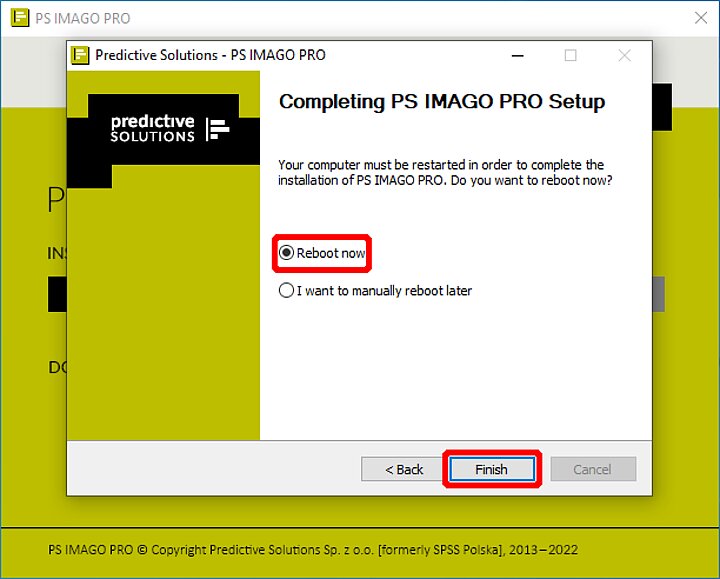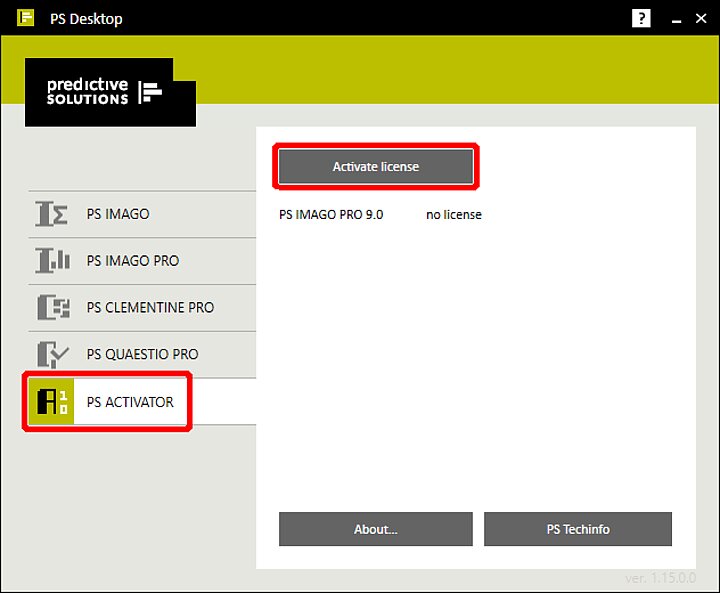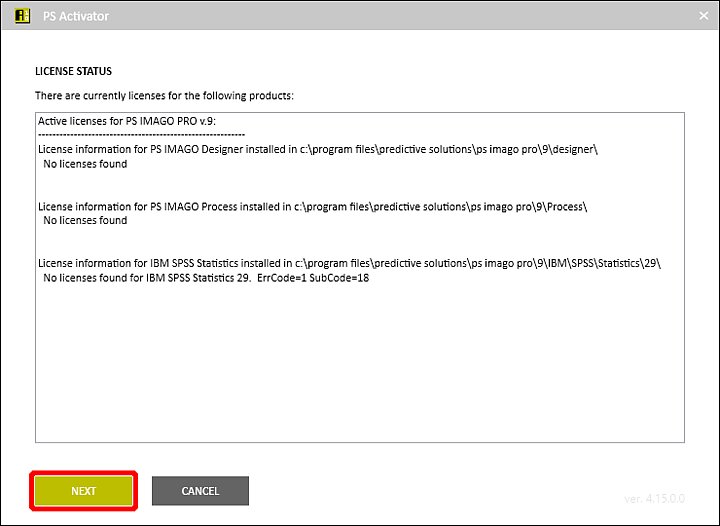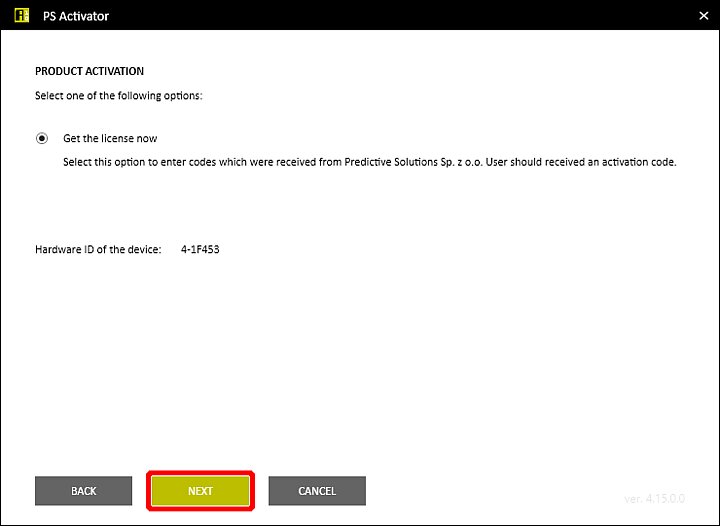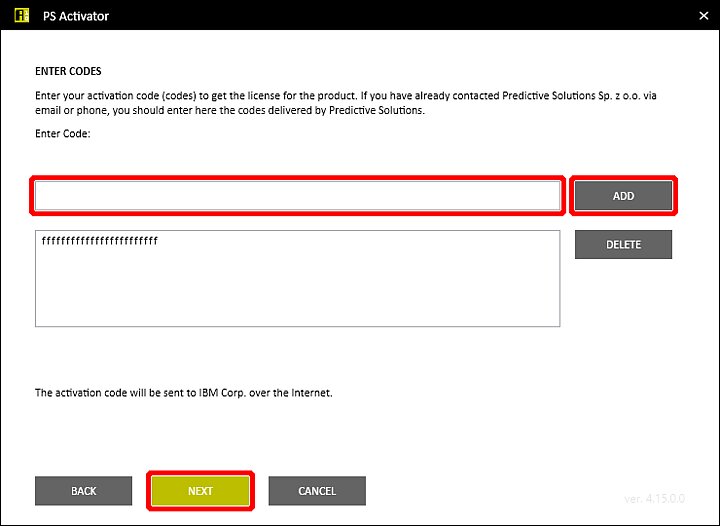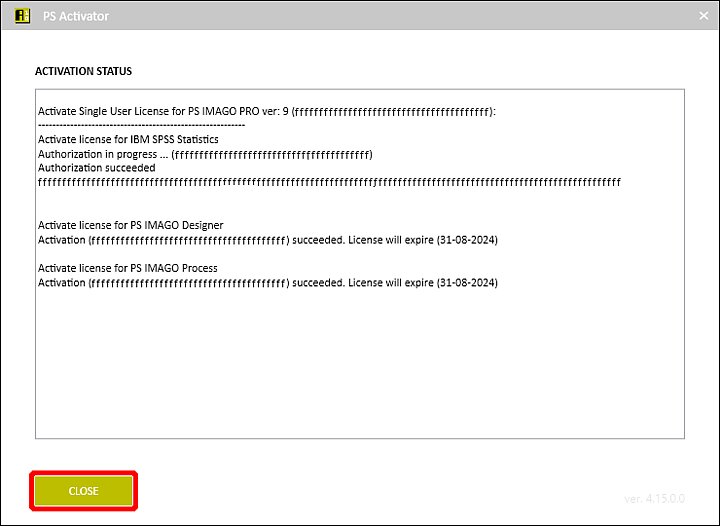PS IMAGO PRO (Windows) and IBM SPSSStatistics (macOS) setup files can be downloaded from the AGH Cloud. In the same folder as the setup files, you can also find a PDF file with license codes.
To log in to the AGH Cloud, use your AGH e-mail credentials.
- Launch the PS Desktop application, and choose "PS ACTIVATOR" from the menu and press "Activate license".
- Enter the activation code (you can find it in the AGH Panel in the "Software" tab). Make sure the numer has been copied correctly and press "Next".