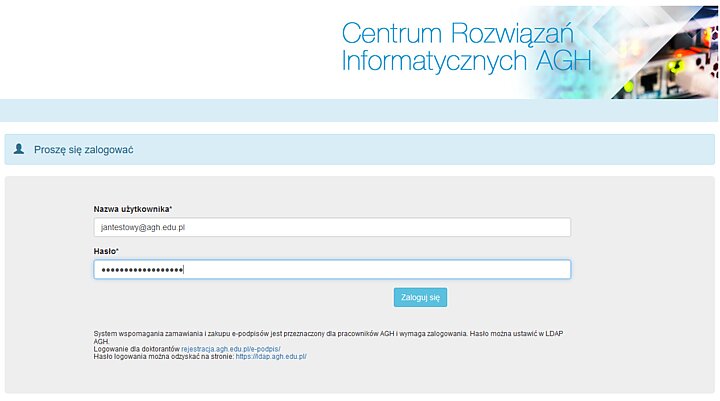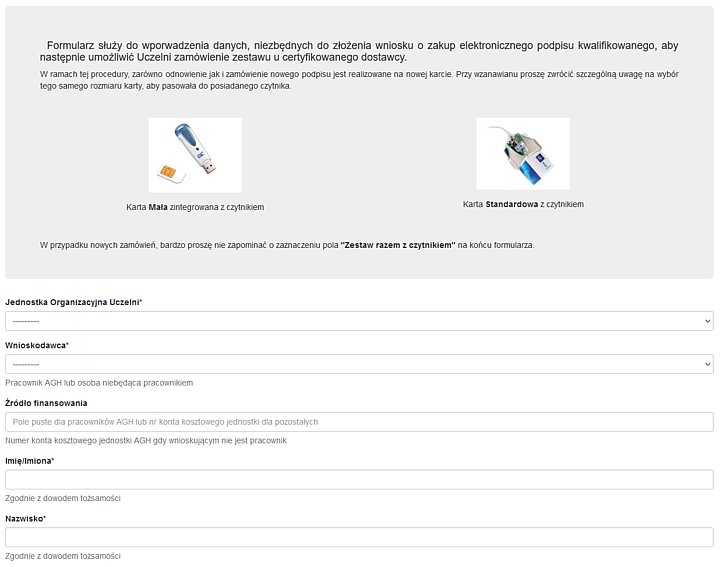- Go to https://e-rejestr.cri.agh.edu.pl/e-podpis/login/?next=/e-podpis/ and log in with your Database of AGH Employees and Students (LDAP) credentials.
Attention
If you do not remember your LDAP password, reset it. Read more: Database of AGH Employees and Students password.
- Print out the generated file. It must be signed by you and your supervisor, and then delivered to the Chancellor's Office (building C-1, room 13).
Attention
If you are a project leader, you will also require an adnotation from the Director of the Centre for Project Management Support, qualifying the costs of the signature's purchase.
- Wait for a message from the KIR office informing you that you can collect your E-signature kit. The pickup usually takes place in the Cracow branch of KIR (114a Lea Street, phone: 12 636 07 53) after presenting your ID specified in the application form.
- Install the required drivers and software, which can be downloaded at https://www.elektronicznypodpis.pl/en/information/applications/. The software is available for Windows, Linux, and macOS.
Attention
You can find details about the installation and activation of the E-signature card on the vendor's website: Set for affixing an electronic signature.