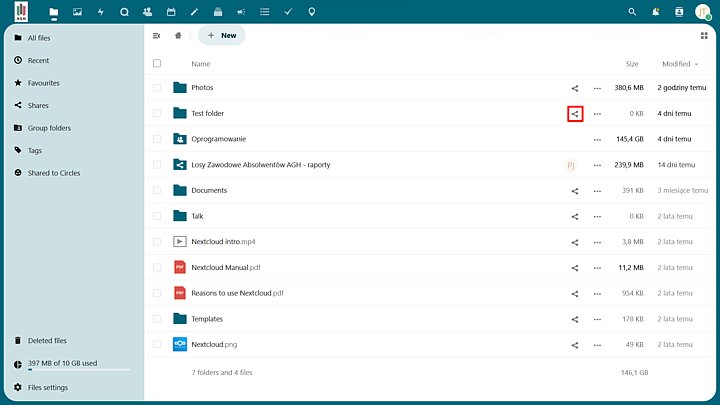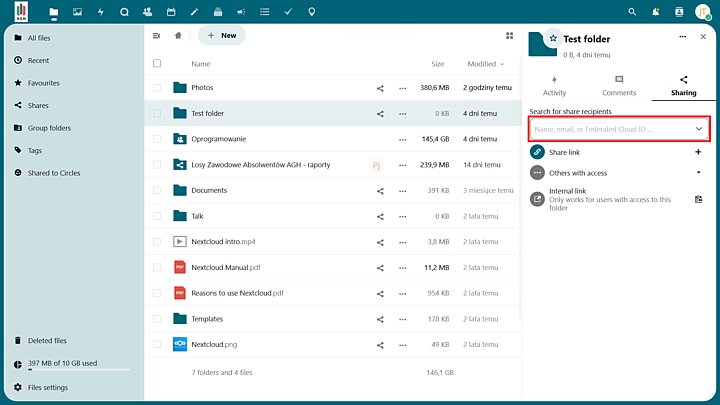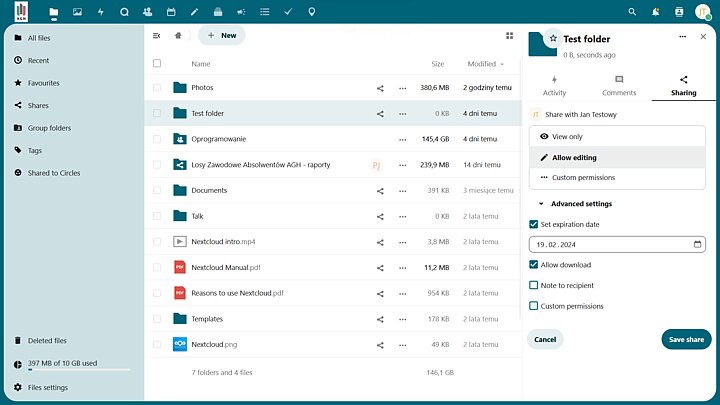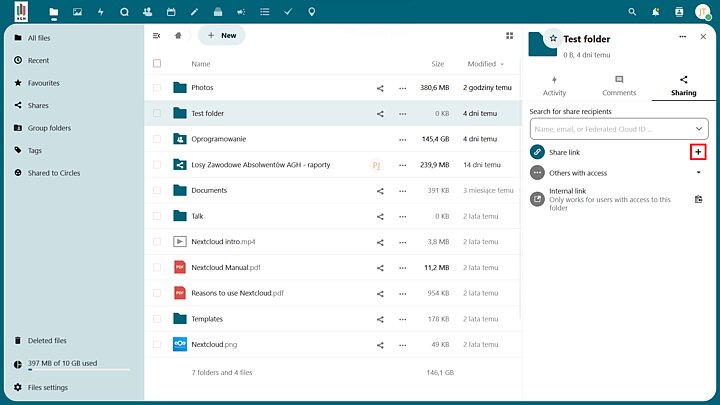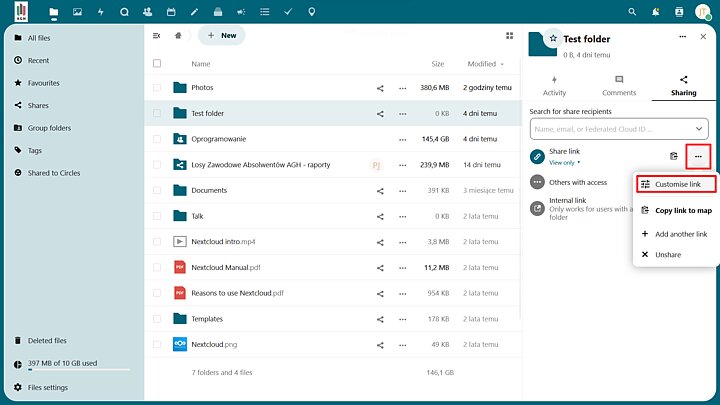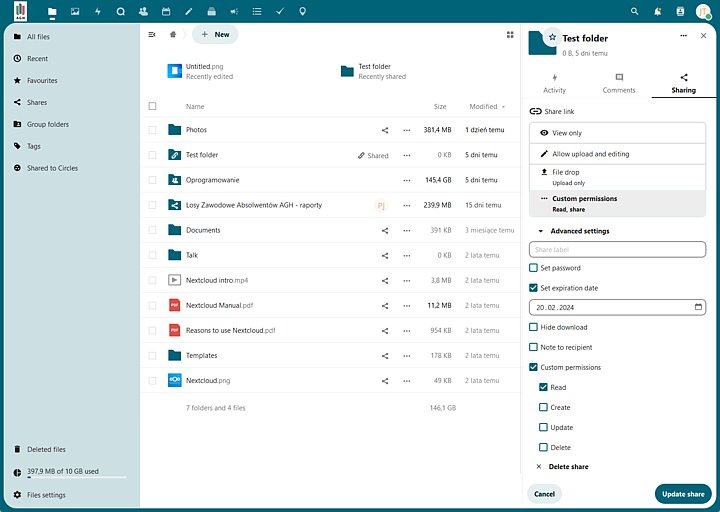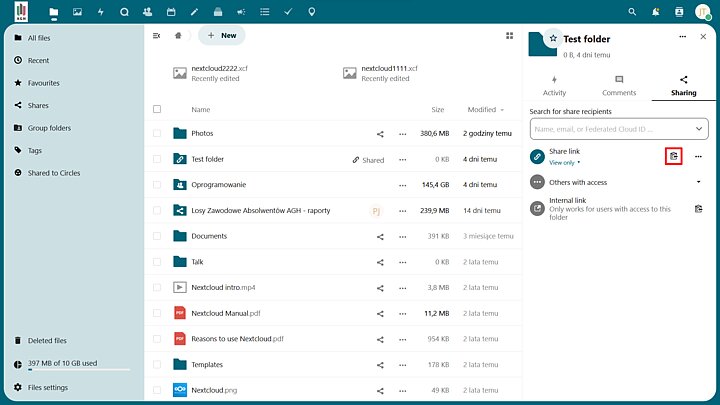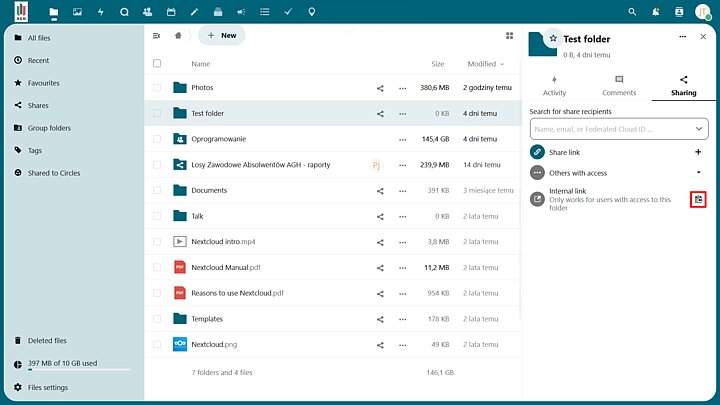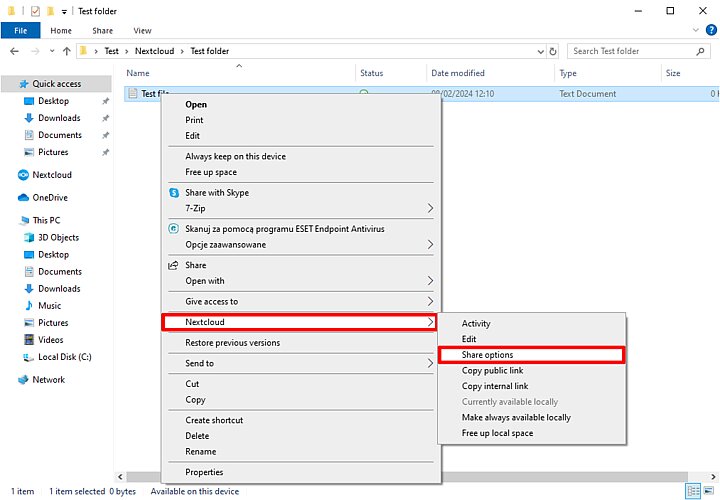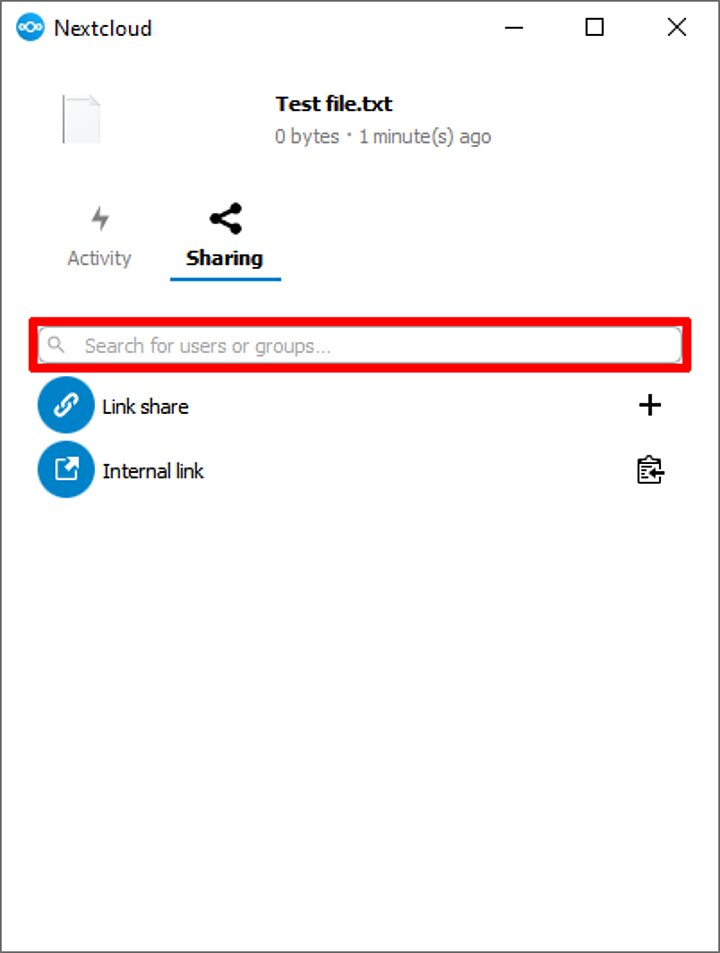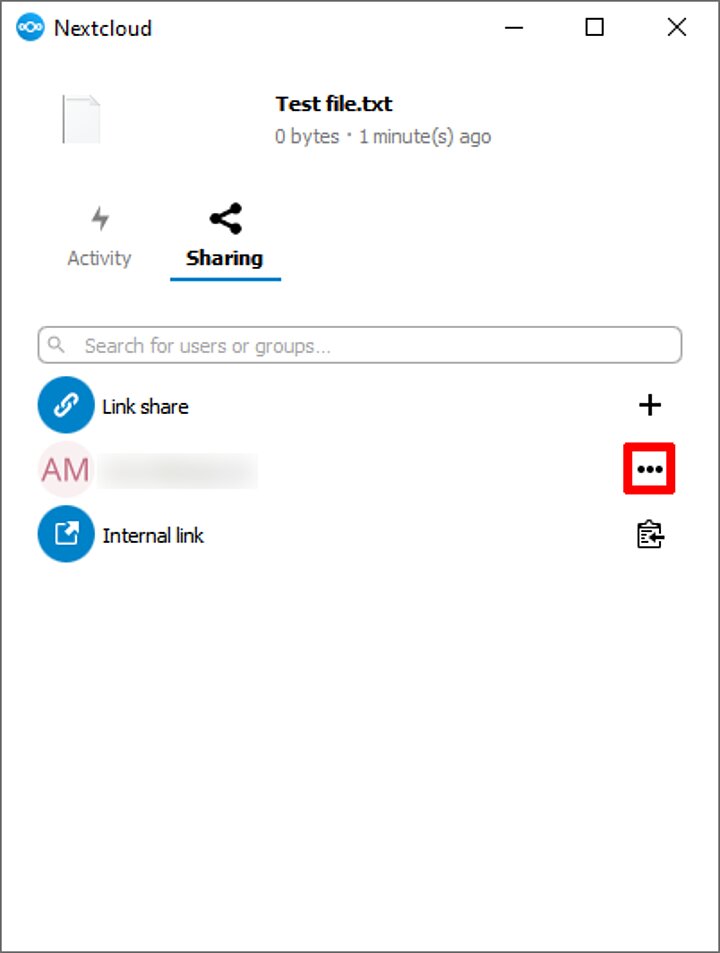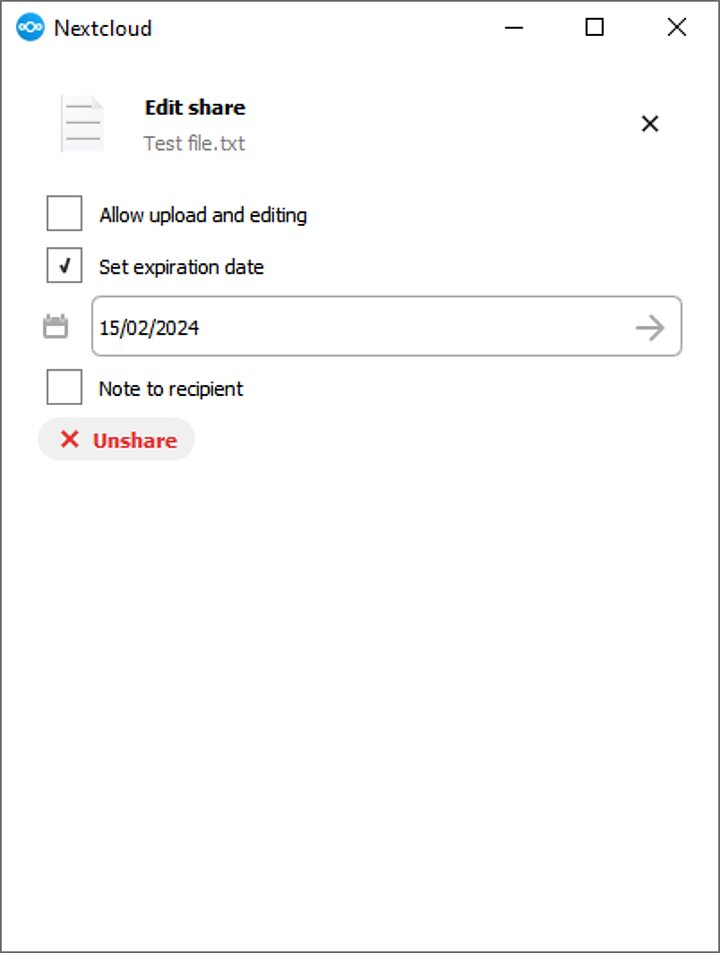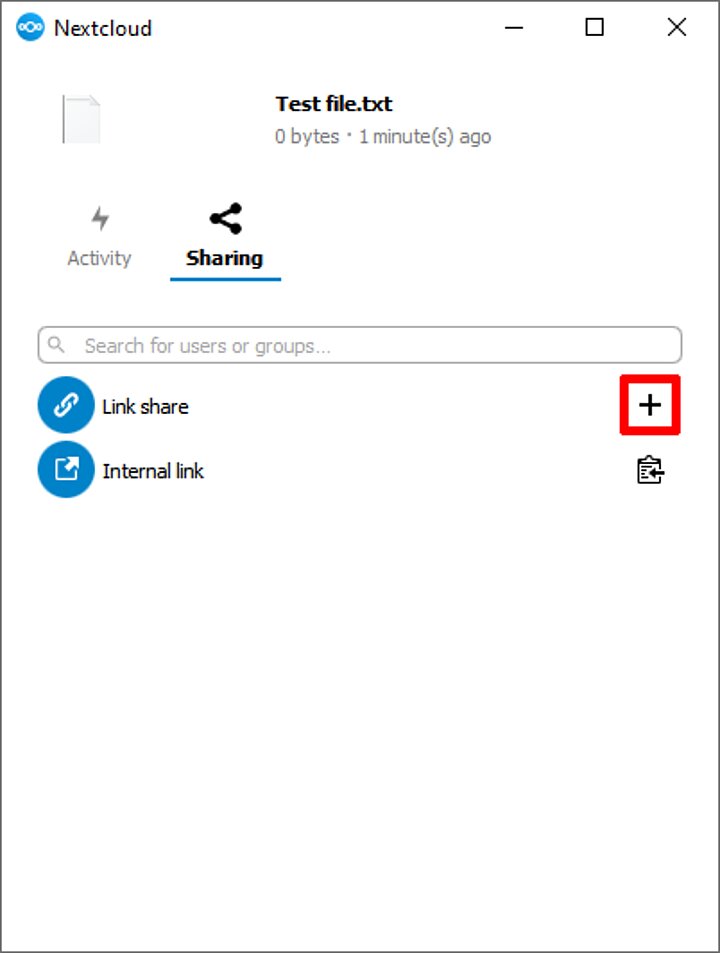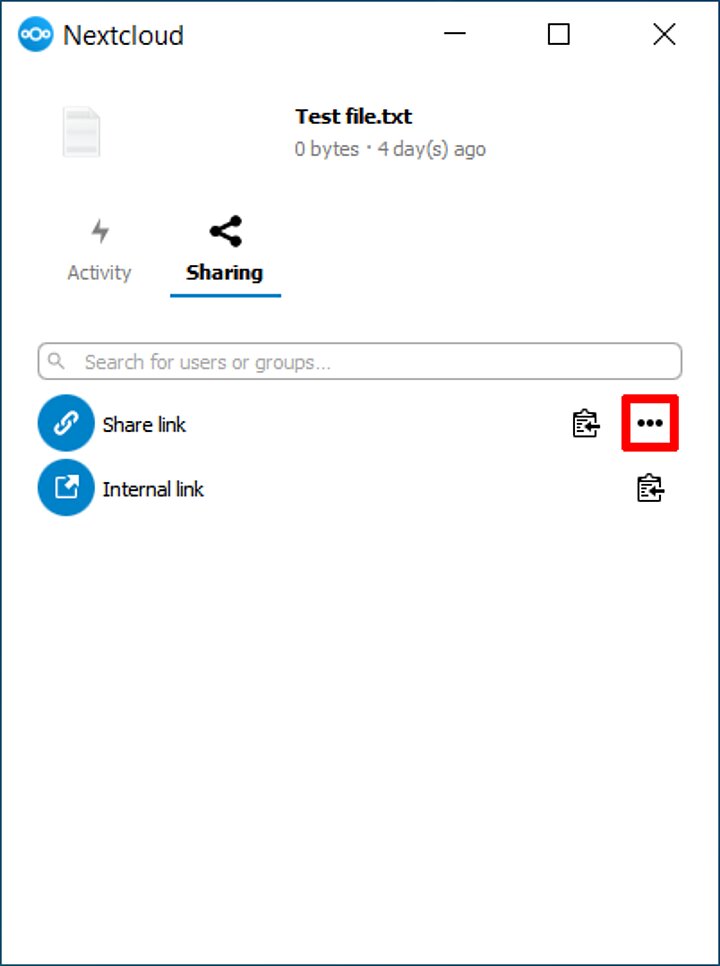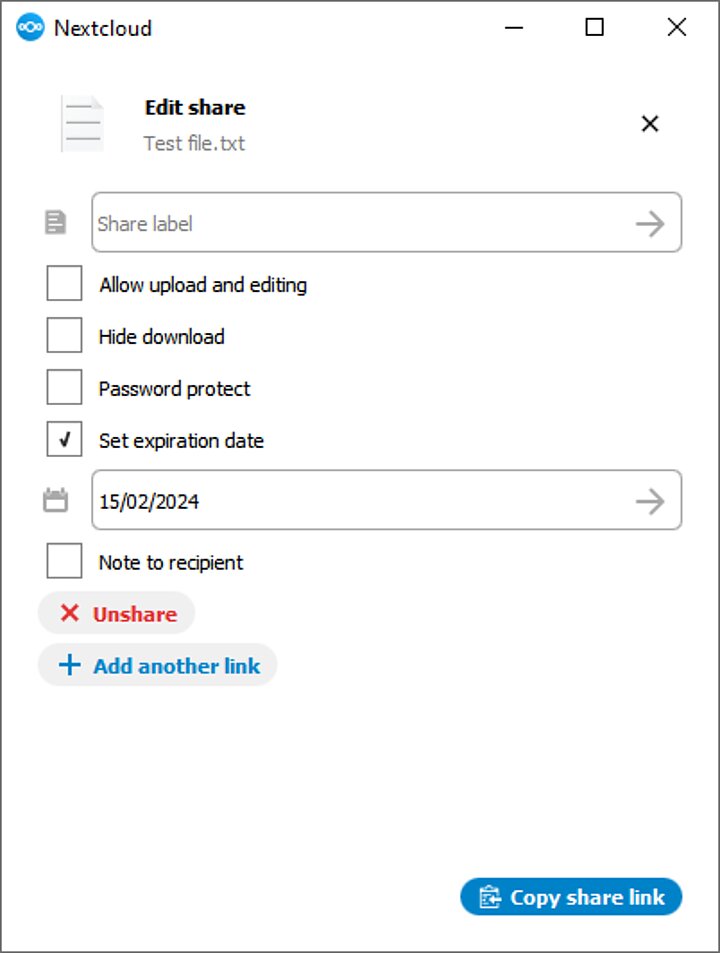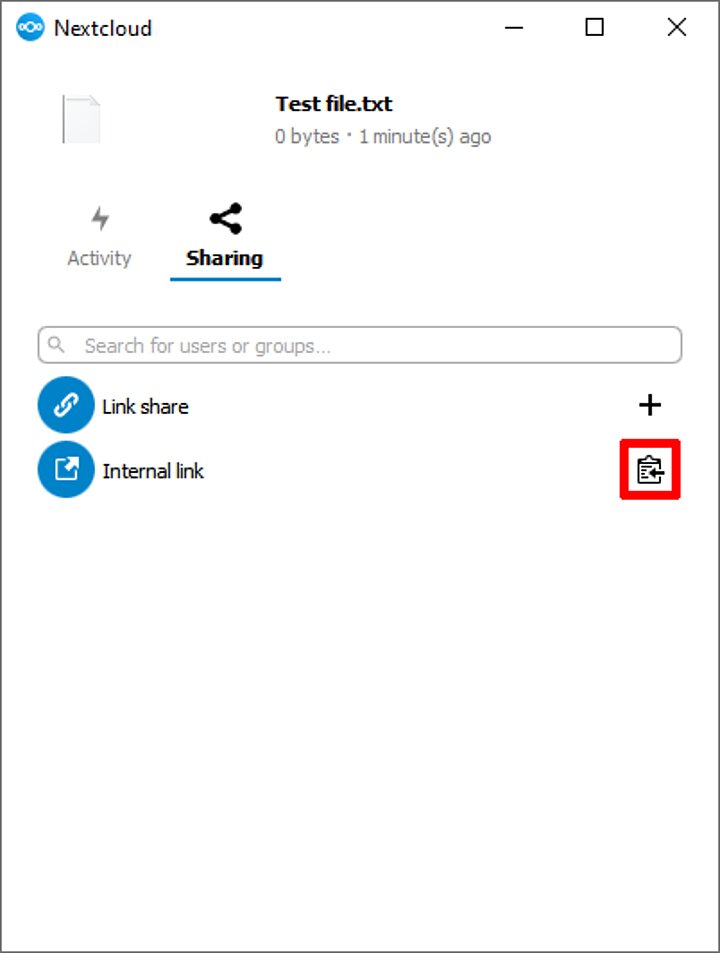The AGH Cloud allows for easy file/folder sharing. Users you share files/folders with gain access to view and/or edit them.
Via browser
To share a file/folder with someone, find the chosen file/folder on the list of elements in the AGH Cloud, then press the sharing icon.
- If you want to share a file with a person who has an AGH Cloud account, enter their full name in the "Name, email, or Federated Cloud ID ..." field. Once you start typing, a list of matching results will appear in the drop-down menu. Select the person you want to share the file with; they can find the shared file in the "Shared" tab in their AGH Cloud, and they will also be notified via an e-mail message about the shared file.
- The sharing permissions screen will open immediately after. If you would like to change the sharing permissions later on, just click the three dots next to the name of the person you have shared the file with.
- View only - user can only view the file without making any changes to it.
- Allow editing - user can view file and edit it.
- Custom permissions - adjust the permissions more precisely:
- Read - user can only view the file,
- Create (folder only) - user can create new files in the folder,
- Update - user can make changes to the file,
- Share - user can share the file with other users,
- Delete (folder only) - user can delete files located within the shared folder.
- Set expiration date – you can set the date the sharing will expire on. After that date, the user you have shared the file with will lose access to it. This option is active by default and the expiration date is set to 7 days from the day the file has been shared. Do not forget to deactivate that option if you would like to share a file permanently (or until you manually revoke access to the file)!
- Allow download - user can download files to their device.
- Note to recipient - user will receive a note about the file.
The link can be shared with anyone, regardless of them having an AGH Cloud account or not.
- To generate a link, press the "+" button next to the "Share link" text. The link will be automatically copied to your clipboard.
- To change the link's properties, click the three dots located next to the "Share link" text and select "Customise link".
- View only - user can only view the file without making any changes to it.
- Allow editing - user can view file and edit it.
- File drop (folder only) - user can only upload new files into the folder.
- Custom permissions - adjust the permissions more precisely:
- Read - user can only view the file,
- Create (folder only) - user can create new files in the folder,
- Update - user can make changes to the file,
- Delete (folder only) - user can delete files located within the shared folder.
- Share label - enter a label for the link you are creating. This function is especially useful if you are creating multiple links with different permissions -- labels will help differentiating between mulitple links.
- Set password - set a password any user who opens the link will need to enter in order to gain access to the file.
- Set expiration date – you can set the date the sharing will expire on. After that date, the user you have shared the file with will lose access to it. This option is active by default and the expiration date is set to 7 days from the day the file has been shared. Do not forget to deactivate that option if you would like to share a file permanently (or until you manually revoke access to the file)!
- Hide download - user cannot download the file to their device.
- Note to recipient - user will receive a note about the file.
- To copy the link to your clipboard again, press the copying button located on the right side of the "Share link" text.
Internal link can be opened only by users who already have access to the file/folder, e.g., after you have already shared the element for the circle the users are in. To copy it to your clipboard, click the copy button located on the right side of the "Internal link" text.
Via Nextcloud application
Local folders synced with the Nextcloud app can also be shared directly from your device without having to log in to the AGH Cloud in the browser.
To share a file or folder, find the Nextcloud synchronisation folder (Nextcloud setup), right-click on the file/folder you wish to share and in the "Nextcloud" category, select "Share options".
- If you want to share a file with a person who has an AGH Cloud account, enter their full name in the "Search for users or groups..." field. Once you start typing, a list of matching results will appear in the drop-down menu. Select the person you want to share the file with; they can find the shared file in the "Shared" tab in their AGH Cloud, and they will also be notified via an e-mail message about the shared file.
- If you would like to change the sharing permissions, click the three dots next to the name of the person you have shared the file with.
- Allow upload and editing - user can upload new files and edit current ones.
- Set expiration date – you can set the date the sharing will expire on. After that date, the user you have shared the file with will lose access to it. This option is active by default and the expiration date is set to 7 days from the day the file has been shared. Do not forget to deactivate that option if you would like to share a file permanently (or until you manually revoke access to the file)!
- Note to recipient - user will receive a note about the file.
The link can be shared with anyone, regardless of them having an AGH Cloud account or not.
- To generate a link, press the "+" button next to the "Link share" text. The link will be automatically copied to your clipboard.
- Allow upload and editing - user can upload new files and edit current ones.
- Hide download - user cannot download the file to their device.
- Password protect - set a password any user who opens the link will need to enter in order to gain access to the file.
- Set expiration date – you can set the date the sharing will expire on. After that date, the user you have shared the file with will lose access to it. This option is active by default and the expiration date is set to 7 days from the day the file has been shared. Do not forget to deactivate that option if you would like to share a file permanently (or until you manually revoke access to the file)!
- Note to recipient - user will receive a note about the file.