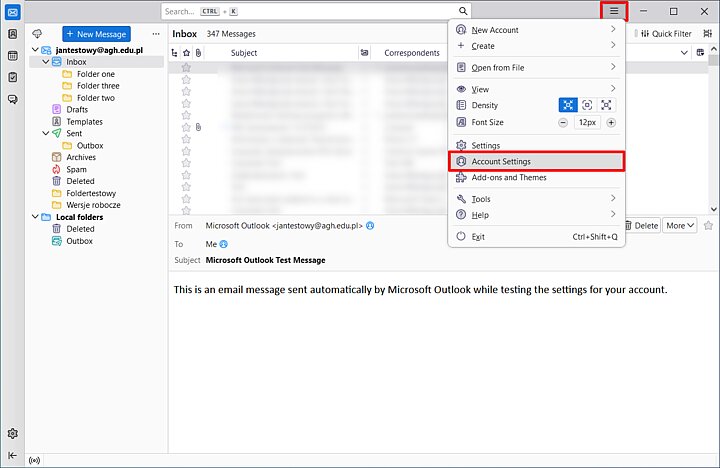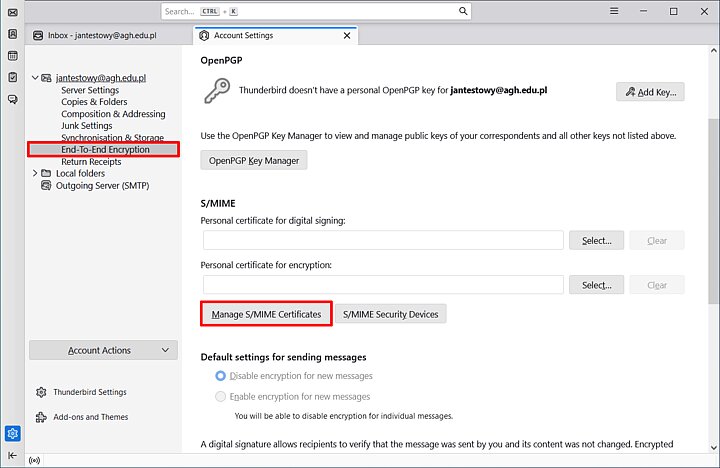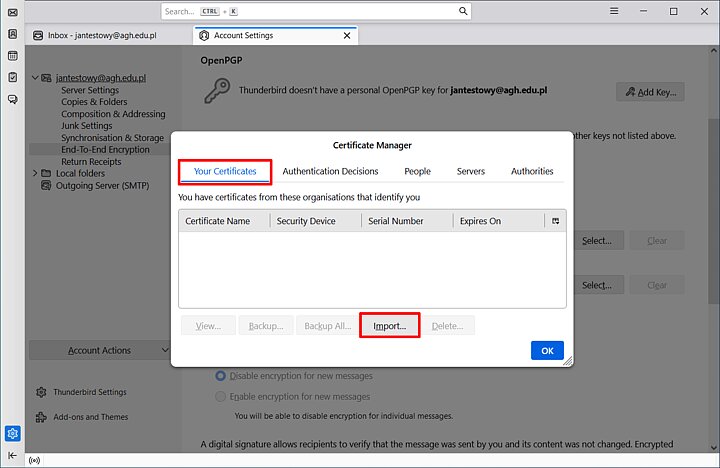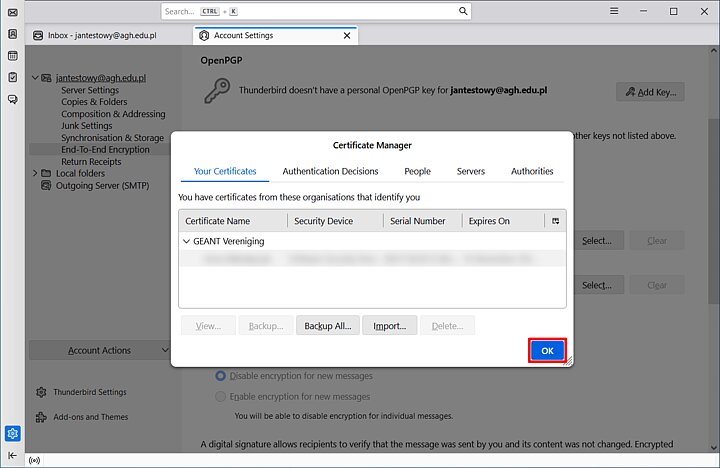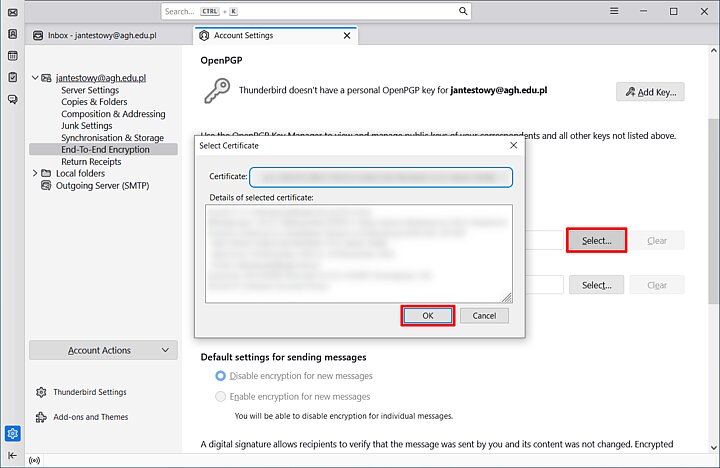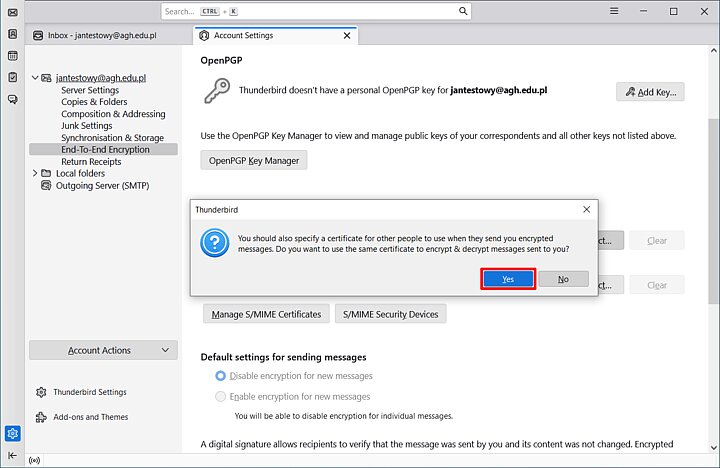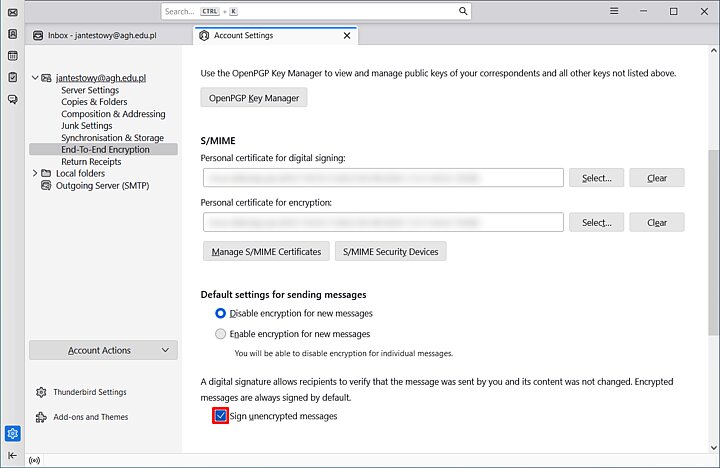An S/MIME certificate is an additional protection method which allows for digitally signing and encrypting messages in order to increase the security of electronic correspondence.
What are the benefits of an S/MIME certificate?
-
Signing messages (with a public key) – allows you to sign your emails to prove your identity to the recipients of your messages.
-
Encrypting messages (with a private key) – ensures that your message can be read only by authorised recipients.
In order to apply for an S/MIME certificate, fill out the application form: S/MIME certificate application form. Once filled out, scan it and send the file to ithelp@agh.edu.pl.
To use the certificate, the IT Solutions Centre recommends a free mailing client, Mozilla Thunderbird. Read more on how to download and install it: Thunderbird setup.
- Open settings by clicking the menu icon located in the top right corner and select "Account Settings".
- In the "S/MIME" section, next to the "Personal certificate for digital signing", press "Select...", then click "OK" in the pop-up window.
- In the next pop-up window, select "Yes". Doing so ensures the same certificate will be used to not only digitally sign messages, but also encrypt them.