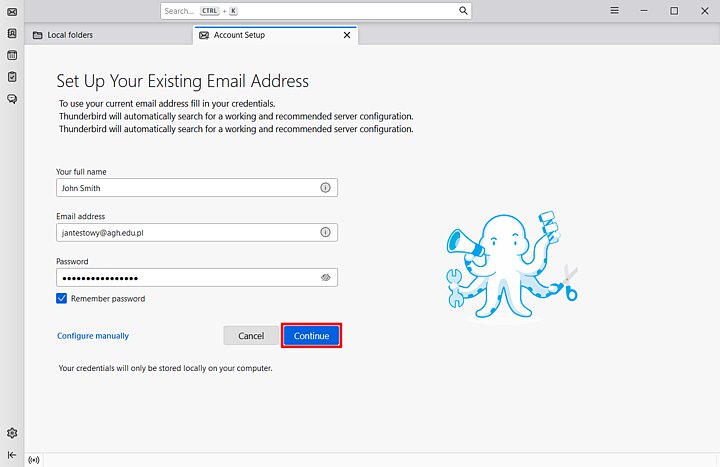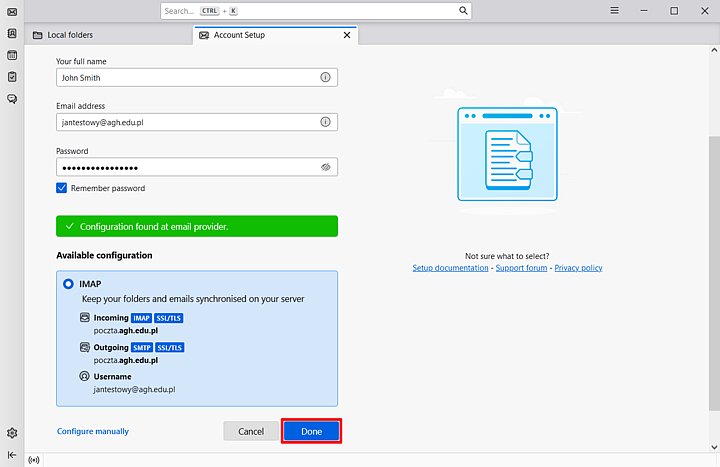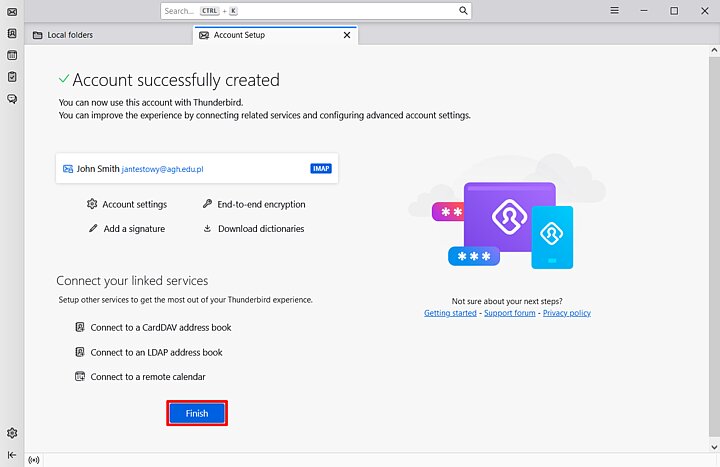- Thunderbird is a mailing client recommended by the IT Solutions Centre. Download it at thunderbird.net/en-US/ and install it on your device with default settings.
- After launching the program, enter "Your full name", "Email address" and "Password" (you must use an Application password), and select "Continue".
Attention
To log in to the app, you must use an application password generated in Webmail (read more: Application password).