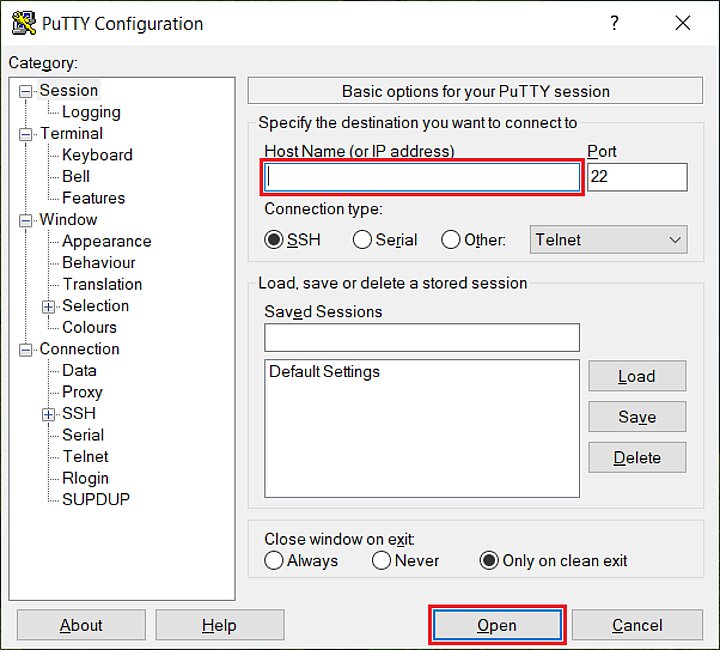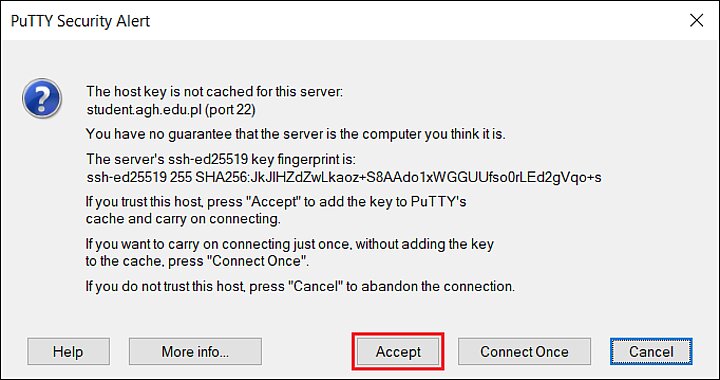PuTTY is one of the most popular SSH clients available for Windows. It can be downloaded free of charge from the project's website. Download the correct version for your operational system at https://www.chiark.greenend.org.uk/~sgtatham/putty/latest.html and install the program on your device with default settings.
To remotely connect to the University's servers (galaxy.agh.edu.pl and student.agh.edu.pl) via the SSH protocol , you need to be located within the University Computer Network or connect to it remotely via the VPN connection.
- After installing and launching the program, connect to the chosen server. As host name enter:
- galaxy.agh.edu.pl (for employees, doctoral students, and AGH Units)
- student.agh.edu.pl (for students and Student Organisations).
- Click "Open".
- During your first login from a new device you will see a security alert pop-up, in which the server's key fingerprint will be displayed. The SSS server key fingerprints are:
- galaxy.agh.edu.pl - ED25519 key fingerprint is: SHA256:AnrDzoFwBf1yXIPNezJUSZIwOqd+uBzvaa5WP7ykw7g
- student.agh.edu.pl - ED25519 key fingerprint is: SHA256:JkJIHZdZwLkaoz+S8AAdo1xWGGUUfso0rLEd2gVqo+s
After verifying that the key fingerprints are matching the ones shown above, you can accept the prompt by clicking "Accept" and you will be connected to the server. An accepted key fingerprint will be saved on the computer you logged in from, so you will not see the alert on this device in the future.
The security alert will show up regardless of the SSH client you are using to connect to the server.
If the server's key fingerprint is different than the ones shown above or you will see another prompt informing you of a key fingerprint change, promptly contact the IT Helpdesk.
- Enter your username and press the "enter" key. Then enter your password (the password you are entering will not be shown on the screen) and press "enter" again. If you have not changed your password to this server yet, enter the password you received while creating your UNIX account.