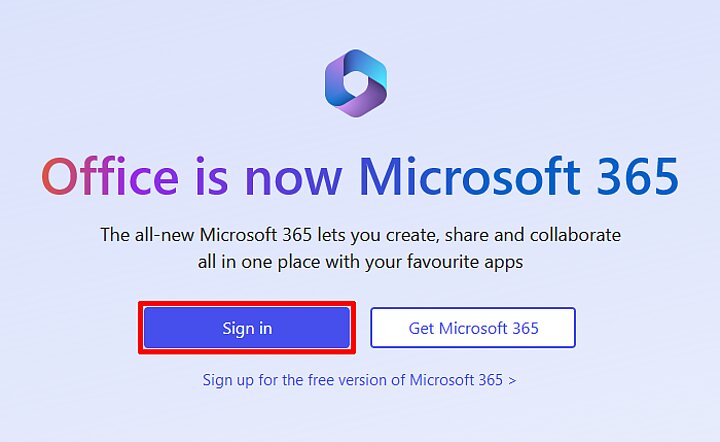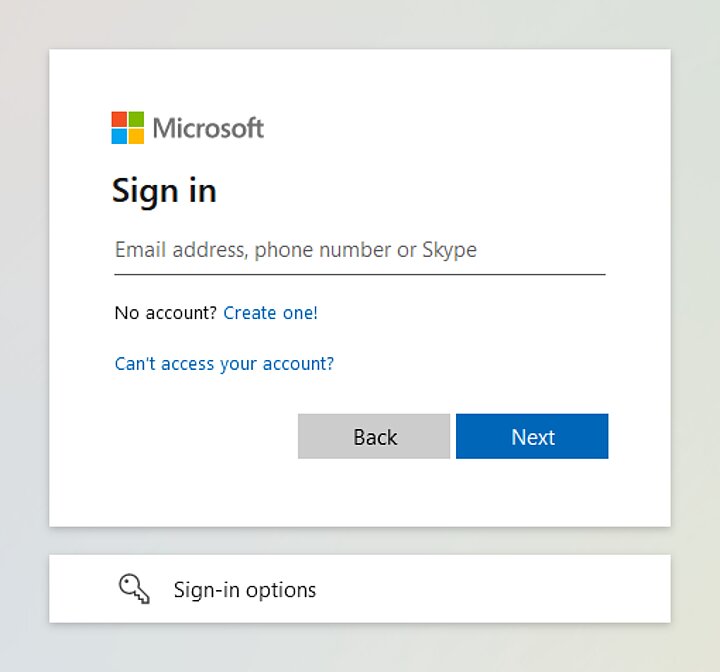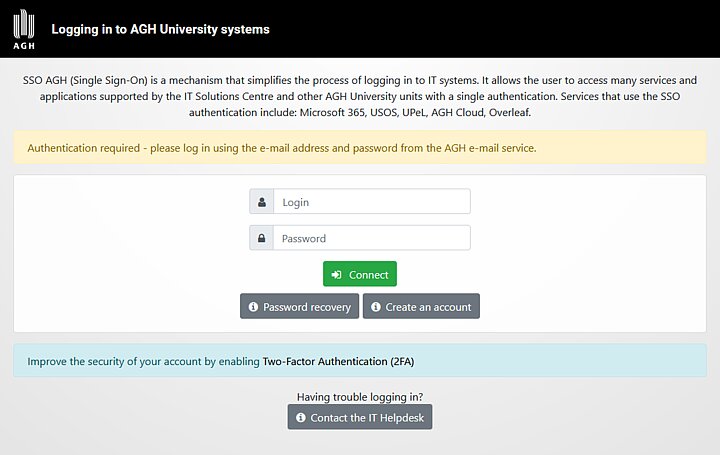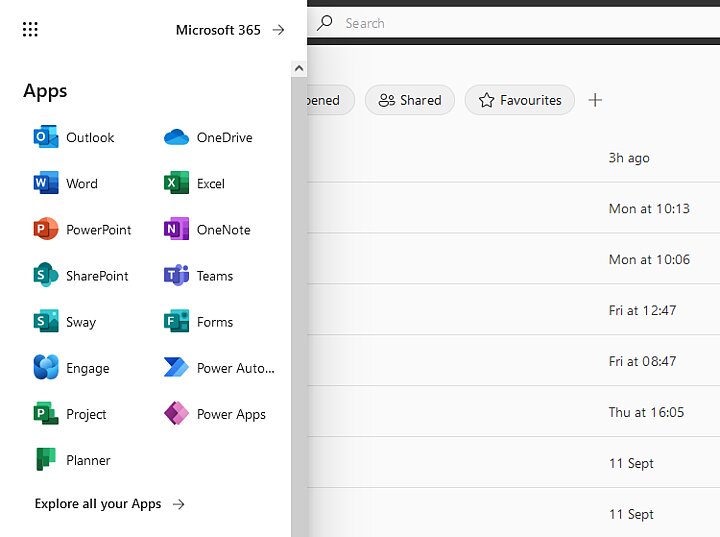To log in to Microsoft 365:
- Go to office.com and click "Sign in"
Attention
If you do not have an AGH e-mail account, please follow the instructions: AGH e-mail account registration.
If you have enabled two-factor authentication for AGH SSO, the system will prompt you to use your second factor to finish the authorisation process. We recommend enabling two-factor authentication to each user in order to protect their data. Read more: Two-factor authentication.
- You are now logged in to the online version of the Microsoft 365 suite. You can start using the suite by choosing an application from the menu.
Attention
It is not necessary to activate your license if you want to use only the web version of the Microsoft 365 suite; however, the activation of the license comes with an upgrade of the web tools. Read more on how to activate your license at: Microsoft 365 suite installation.